MyWay Installment Payments
MyWay to Pay
MyWay Installment Payments* let you get what you want, without wrecking your budget.
Your New Budget BFF!
Get what you want or need now and pay over time.
Sticking to a budget isn’t always easy—but we’re here to make it simpler! With your CFCU Visa® Credit Card, you now have the flexibility to pay for purchases in full or spread out your payments with a MyWay installment plan.* Whether it’s a big-ticket item or an everyday expense, you’re in control of how you pay.
- Adding a MyWay installment payment on one of your credit card purchases is quick and hassle-free.
- We offer a variety of terms that help you stay in budget.
- You’ll have one flat rate and no fees!**
Adding a MyWay Installment Payment Plan
Add a plan in 3 easy steps
Save on fees with MyWay
How does MyWay Installment Payments stack up against the competition?
Rate or Fee?
Setup Before or After Purchase?
Additional App or Login Required
Additional Loan or Account Required
Example
CFCU's MyWay Installment Payments
Rate – As low as 5.99% APR**
After – Stay within your budget and plan ahead.
No
No
For a $1,000 purchase.
Plan Term: 6 months
Plan Interest Rate: 5.99% APR**
Plan Mo. Payment: $169.59
Total Interest Paid: $17.54
Other Buy Now, Pay Later Services
Fixed Fees – based on your transaction amount.
Before – Makes it harder to stick to your plan.
Yes
Yes
For a $1,000 purchase.
Plan Term: 6 months
Estimated APR†: 17.28%
Estimated Mo. Payment: $175.17
Total Interest Paid: $51.02
†Estimated APR is based on a 0.86% fixed fee.
MyWay Installment Payment Calculator
Want to Chat?
We're here anytime you need us.
MyWay Installment Payment FAQs
MyWay Installment Payment FAQs
1. What is the MyWay Installment Payments program?
The MyWay Installment Payments program lets you pay off eligible purchases over a set period of time with a fixed APR and fixed monthly payments.
2. How long do I have to decide if I want to select a MyWay Installment Plan?
Purchases for the current statement cycle are eligible. Once your statement period has closed, you will no longer see offers from a past statement.
3. How is my minimum payment calculated?
We will calculate the minimum payment as:
- any past-due amounts; PLUS
- any special payment obligations in connection with Installment Plan Offers which require repayment of the balance over a pre-selected number of billing periods; PLUS
- the larger of
a. $25 (or total amount you owe if less than $25); or
b. the sum of 2.5% of the new balance (excluding any MyWay installment plan balances which require special payment obligations to ensure repayment of the balance over a pre-selected number
of billing period).
The above example does not factor issuers who add overlimit amounts, billed interest, or other fees to the Minimum Payment Due (MPD) calculation.
4. What purchases are eligible for enrollment in the MyWay Installment Payments program?
Purchases that are over $300 and display in the Installment Payments tab are eligible. For a listing of ineligible transactions please reference the more FAQs below.
5. Can I avoid paying interest on other purchases while I have an active MyWay Installment Payment Plan?
If you normally pay off your credit card balance in full and do not carry a balance, you can accept a MyWay Installment Payment Plan offer and avoid paying interest on the remaining balance on your credit card. Making a payment in the amount of the Interest Avoidance Balance, displayed on your monthly statement, will pay off your new purchases and include your monthly MyWay Installment Payment Plan payment. This will allow you to avoid interest charges on your new (non-Installment) purchases and make your monthly payment towards your MyWay Installment Payment Plan without paying the entire MyWay Installment Plan Balance off early.
6. Why do I still see a payment plan listed in my “Enrolled Purchases” if I’ve paid it off?
All your past and current plans will be listed under your enrolled purchases so that you have a record of all your plans.
7. What should I do if I’m enrolled in automatic payments and want to enroll in a MyWay Installment Payment Plan?
You may want to make changes to your automatic payment settings to avoid paying your MyWay Installment Payment Plan off early. If you are currently set to pay the Full Statement Balance, your entire MyWay Installment Payment Plan balance will be included in that payment amount. If you are set to pay the Minimum Payment due, that will include your MyWay Installment Payment Plan monthly payment. If you have questions regarding automatic payments, how you are set up or to make changes on your due date, contact Christian Financial.
8. I usually qualify for Credit Card Skip Pay each year, so I do not have to make a payment in January. Why did I not get this offer?
Credit Cards will not be eligible for Skip Pay that are currently carrying an active MyWay Installment Plan regardless of the balance. This is to allow them to pay the installment balance according to agreed terms.





We've got an app for that
Experience our highly rated mobile app
Use the QR code to download the ChristianFCU Banking App

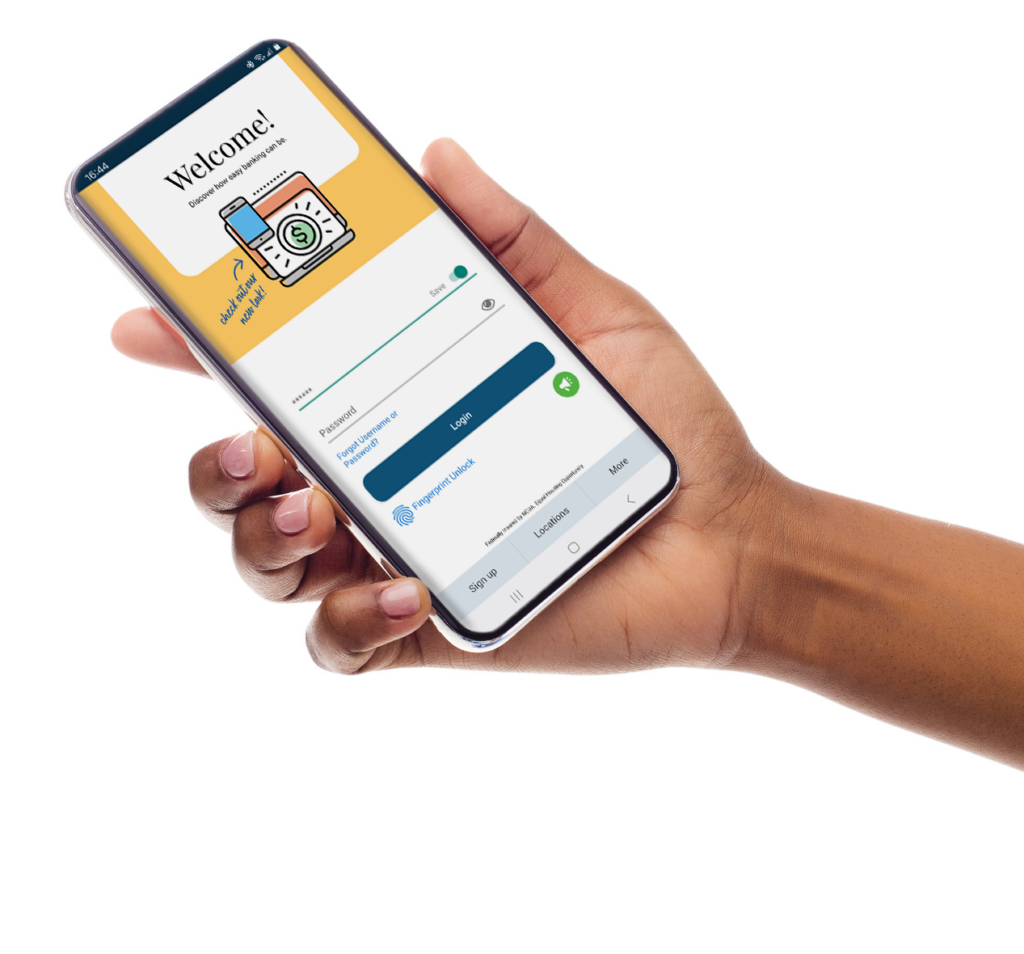
*Your ability to create each new installment plan will depend on an assessment of eligibility made at the time you seek to create an installment plan. In order to create a new installment plan, your account must be in good standing and you must have a minimum $100 purchase or statement balance on your eligible card. We may also limit or otherwise restrict your ability to participate in the installment program based on your account's available credit or for any other reason.
Full Terms & Conditions for MyWay Installment Payments
**APR = Annual Percentage Rate. Rates are subject to change. Rate shown is the lowest available, and will be based on purchase amount and term, which is disclosed during plan creation.*APR = Annual Percentage Rate. Rates shown are the best available, are based on credit history, are available only on loans not already financed with Christian Financial and subject to change without notice. Rates listed are based on automatic loan payment. Loans requested for more than 105% of collateral value may be subject to a higher rate of interest. Members refinancing existing Christian Financial loans are subject to a higher rate of interest. Please contact us for full details.








